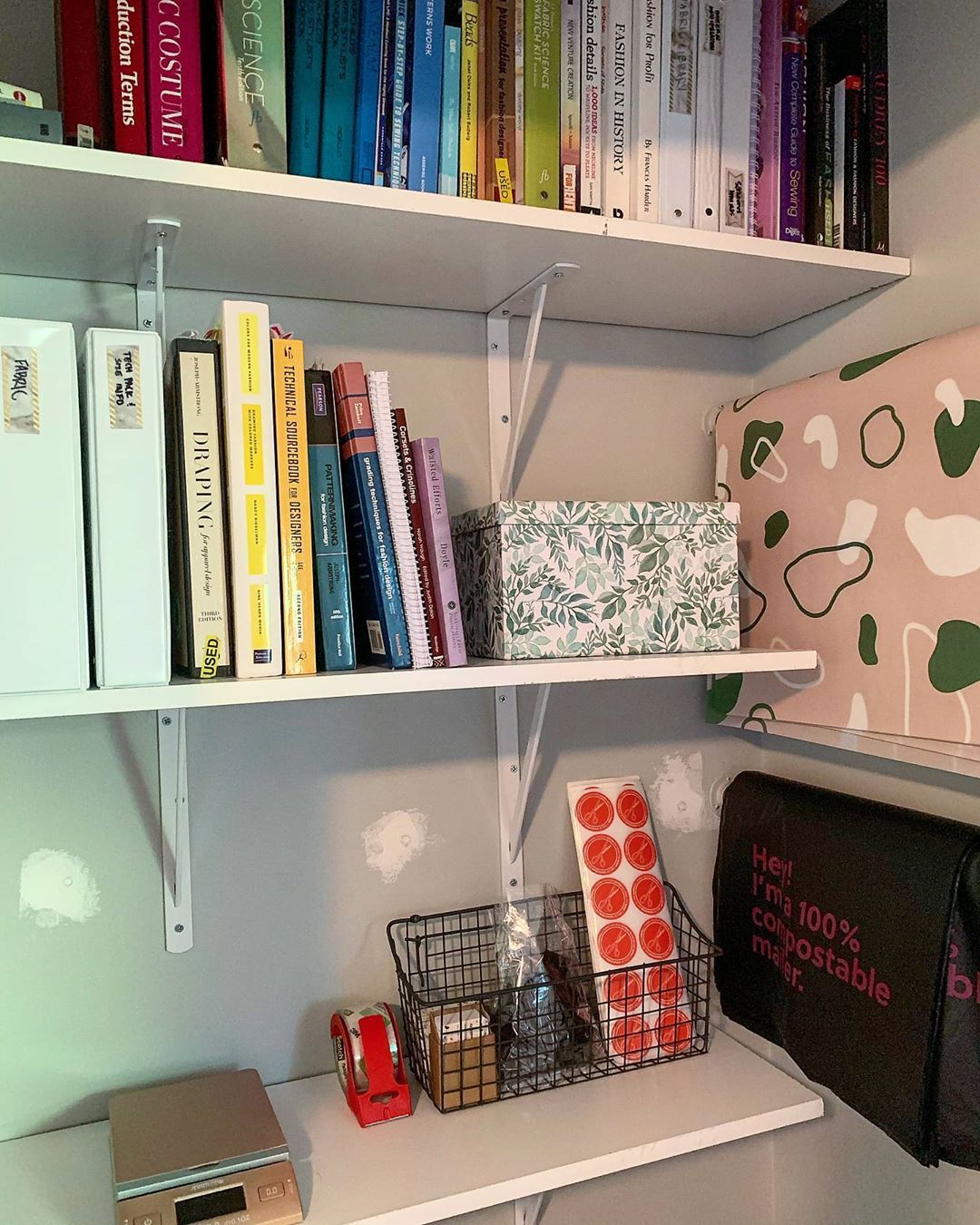More and more people have started working from home (WFH), and if you’ve landed on this article, we’re willing to bet that you’re one of them.
Maybe you’re an entrepreneur who’s using your home as an office. Or maybe you’re a full-time employee who recently transitioned into remote work.
Whatever the case, the WFH life can be pretty sweet. There’s no commute, you don’t have to wear pants, and there’s that level of comfort that you won’t find anywhere else.
But that same comfort can also work against you. When you’re working from your house or apartment, you’re more prone to distractions (ahem — the fridge) and it can be harder to put yourself on “work mode”.
And that’s why designing a productive workspace is critical. You want your desk or home office to put you in the right mindset, so you can perform better and get things done.
Need inspiration on how to do this? Here are 11 tips and examples on how to create a WFH environment that keeps you productive.
1. Make sure your workspace is on-brand
Create a space that is in line with either your company’s or your personal brand. Incorporate your brand’s colors and themes into the design of your workspace, so you’re constantly reminded of what your business or work is all about.
Nia Gould, a UK-based designer, does exactly that in her home. Nia weaved in her signature color (pink) into her workspace. She's also a huge cat-lover and a lot of her designs have felines in them, so her workstation is punctuated with images of cats.
2. Have a small space? Use shelves and boxes to your advantage
We don’t all have the luxury of having a huge home office. If you have a cramped room or corner, you can be more efficient with your use of space with storage tools like shelves and boxes.
These things allow you to stack various items, so you can fit more in a limited space. Shelves and boxes make your workstation look and feel more organized, which can help you focus.
Check out the image below for how @bodiljane keeps her illustrations organized.
3. Have separate spaces for work and relaxation
Create boundaries between your “work” and “sleep” areas.
When you separate your spaces for work and relaxation, you make it easier for your body to turn on “work mode” and turn it off at the right time.
This promotes a balanced lifestyle and you’ll not only be more productive, you’ll sleep better, too. As the folks at the Division of Sleep Medicine at Harvard put it, “keeping computers, TVs, and work materials out of the room will strengthen the mental association between your bedroom and sleep.”
And since getting high-quality rest is essential to productivity, you should ensure that your body gets enough of it.
Now, not everyone can have a separate workspace outside of their bedroom. If you have to work and sleep in the same room, then set up a desk and chair then commit to only doing work within that space.
If possible, position your desk so you’re facing away from the bed. That way, you don’t see it while you’re working.
Here’s a workspace by @casaxaviera that demonstrates this tip.
Separating “work” and “home” can also be applied to the things that you use day-to-day. For example, if you’re a regular coffee or tea drinker, it’s a good idea to have a “work mug” that you only use when you’re officially working. Your brain will eventually associate that mug with work, and you can then use it as a tool to easily switch to business or career mode when you need to be productive.
Bonus points your mug is on-brand. Check out this example from Neja Kotnik of Blackbear&Whitebear. Many of Neja’s artwork and illustrations feature bears and mountains — which you can clearly see in the mug below.
One final tip: remember that the same concept applies to the clothes that you wear. Getting out of your PJs when it’s time to work and then putting on lounge clothes at the end of the day will help you strike a balance between your work and your home life, which will ultimately help you be better at both.
4. Keep your supplies within close reach
If your job or business involves packaging and shipping merchandise, see if you can have your supplies and materials close to your workstation. This will save you a ton of time from having to go from one area of your home to the next when you need to fulfill orders.
Have a look at this workstation from the folks at Acre75.ca, and notice how their tools, boxes, and other supplies are right next to their computers.
5. Get creative and resourceful with household items
New tools, equipment, and supplies are great, but if you’re feeling creative, see if you can repurpose the items you already have at home.
Rachelle Tessier, the boss and craftswoman behind Chalkboard Chique, does this incredibly well. Instead of buying a wrapping paper organizer, she decided to repurpose towel rails to organize her noissue Tissue paper.
6. “Board” it up
Consider buying a chalkboard, whiteboard or peg board so you can keep your ideas, plans, and to-do lists in front of you. Having a large reminder of the important stuff can help you focus on what you need to do.
7. Let natural light in (but be sure to control it)
Natural light can improve the ambience of your room when used correctly. It can also feel refreshing and can help alleviate the low energy levels that you experience from being cooped up at home all day.
That said, you need to use natural light in a controlled manner. Working under the harsh glare of direct sunlight, for example, is a no-no. There are also certain times of the day when natural light can be too bright and ruin your focus.
Here are a couple of quick tips on using natural light:
- Use curtains or blinds to control how much light can come into the space.
- Position your workstation so that you’re facing the window, to avoid seeing a glare on your computer screen.
Here’s a great example by @kyndcommunity
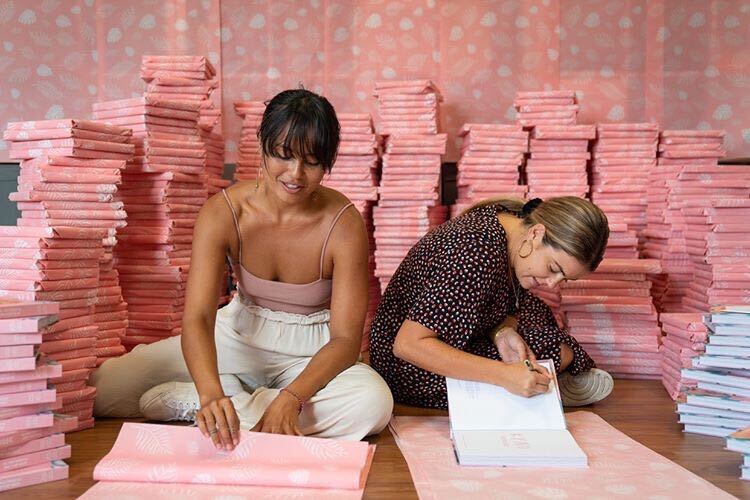
8. Add plants
Research shows that plants can boost the efficiency and performance of workers. In a study from Exeter University, researchers found that employees were 15% more productive when their workspace contained houseplants. Not only that, but plants (specifically, one plant per square meter) increased employee performance on memory retention.
The takeaway? Having plants in your workspace may help your work better, so give it a try.
Adding just a few small plants — like what Eleanor at Little Paisley Designs has done in workspace — can do wonders.
9. Incorporate words of encouragement
Got a favorite motivational quote? Consider having it framed and add it to your workspace so you have those words of wisdom in front of you at all times.
Aside from giving your home office or corner more personality, those words of encouragement could be just the thing you need to stay motivated.
10. Surround yourself with things that inspire you
You may be able to perform better if you’re surrounded by things that inspire you. So, be thoughtful and deliberate with the items that you have in your workspace.
See to it that every poster or card you have on your wall makes you feel good, so you can be in the right mindset to get things done.
Check out this example from the artist Cheyenne Barton. Her wall is packed with beautiful images that keep her inspired.
11. ...Or go for a minimalist look if that suits you
Not a fan of having a lot of things on your desk or wall? Then opt for a minimalist look, if that suits you.
For many people, a plain and clear space is conducive for productivity and creativity. If that’s you, then minimize the stuff that you have in your space by only having things that have an essential purpose.
This workspace from Otto & Berk serves as an excellent example of minimalism done right.
Final words
Your environment influences your mindset and performance, so put a lot of thought into its design.
The good news? If you’re working from home, you have more control over the look and feel of your workspace, which means you can change and mold it as you see fit.
Good luck and we hope the examples in this inspire you to design a more productive environment!